Scaling out iOS builds on AWS with EC2 mac

Scaling out iOS builds on AWS with EC2 mac
Introduction
The number of mobile application subscriptions are increasing annually, trending towards 8 billion and combined number of apps in the app stores are close to 6 million. Mobile application development has become prevalent, not just for consumer facing businesses but also with the remote workforce. Many large enterprises also support an internal app store catering to organization specific functionalities. As a result of this growth combined with the cloud first approach, there is a need to deploy mobile application development infrastructure with scale in mind from day 1.
Let’s start by looking at a skeleton view of typical iOS continuous integration and continuous delivery (CI/CD) pipelines. For the purpose of this blog, we can split it into two distinct phases, (1) Local Integrated Development Environment (IDE) based design and development of the iOS app which typically takes place on a macOS device, and (2) Building, testing, and publishing the app to the Appstore. This can occur on the same macOS device if it is with a a single developer project, however team based development, typically runs on separate build and test infrastructure. Although some aspects of this discussion can be applied to stand up a fleet of developer machines for phase 1, the focus will be placed on the topic at hand which is scalable build pipelines for the second phase.
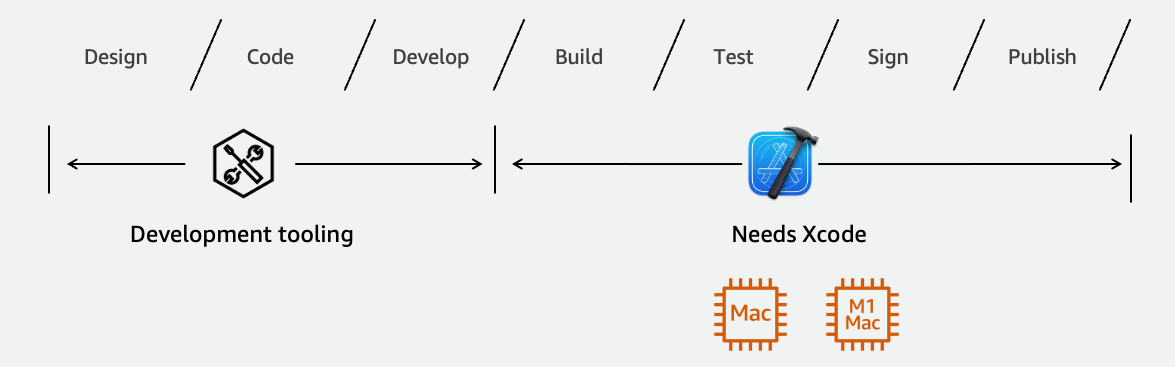
Figure-1: iOS Application development steps
Amazon EC2 Mac instances allow customers to bootstrap macOS environments in the cloud and use these for building, testing, signing, and publishing iOS applications with the security, scalability, and flexibility of the cloud. EC2 Mac instances are offered as bare-metal instances running on top of single-tenant, Dedicated Hosts in compliance with macOS licensing.
Integration with services like AWS Auto Scaling and AWS Systems Manager with the SSM agent included in the Amazon Machine Images (AMIs), means that the fundamental building blocks to facilitate automation needed for setting up a CI/CD pipeline for iOS app builds is readily available. The AWS Partner Network (APN) is a global community of partners that leverages programs, expertise, and resources to build, market, and sell customer offerings. AWS Marketplace is built to accelerate innovation available via the cloud while balancing the needs for speed and agility with governance and control. Both software delivery automation products like CI from CloudBees and virtualization solution like Anka from Veertu are offered on AWS Marketplace. These products work with the fundamental building blocks to further remove the undifferentiated heavy lifting of scaling out the iOS app build workloads. Let’s look at the options to scale out build pipelines with EC2 Mac instances.
Queuing builds using SQS and AWS Systems Manager
EC2 Mac instances based AMIs have a Systems Manager agent included. This enables EC2 Mac instances to become a managed node under the Systems Manager inventory. We can then use “Run Command”, a capability of AWS Systems Manager, to remotely and securely run automation scripts on EC2 Mac instances. In this case, we will use Run Command to execute our build scripts. Configuring the event source trigger for Run Command could be achieved by a simple well-known pattern utilizing CodeCommit, SNS topic, SQS queue and Lambda worker as depicted below.
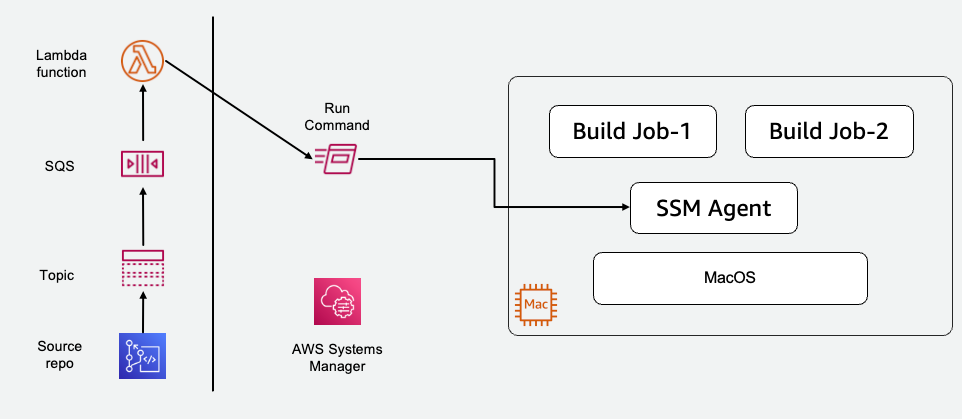
Figure-2: Multiple Build Jobs invoked by SSM Agent on EC2 Mac.
This pattern can be extended to a fleet of EC2 Macs instances all while relying on Systems Manager capabilities to retrieve the state of the fleet and invoke operations on individual nodes. Complex scenarios with multiple build pipelines would necessitate the need for a more feature rich build orchestrator than the rudimentary event-based sourcing pattern shown. For that, let’s look at what we can achieve with a popular automation server called Jenkins.
Orchestrating multiple builds with Jenkins
Jenkins has a powerful extension and plugin system that allows developers to write plugins affecting nearly every aspect of Jenkins' behavior. Jenkins can be run on AWS in several different ways, directly on EC2, using ECS Fargate as serverless or even EKS. To focus more on the iOS builds let’s assume a simple single node Jenkins setup running on EC2 Linux like shown in Figure-3. Using plugins like Configuration as code, SSH build agents you can define several parameters that simplifies deploying Jenkins to AWS, more on this here
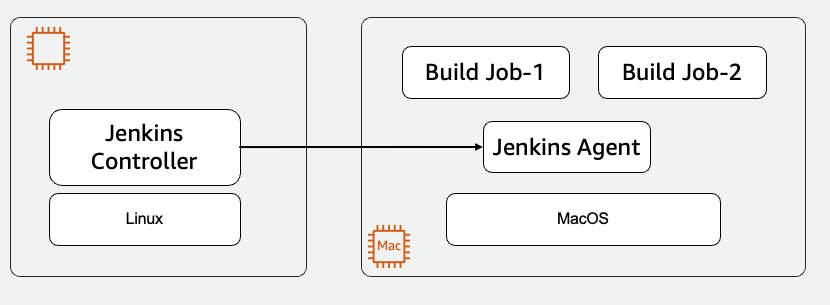
Figure-3: Multiple Build Jobs invoked by Jenkins Agent on EC2 Mac instances.
Jenkins has the notion of a node, which in this case is an EC2 Mac instance, and executors, think of them as multiple processes within the node. If you configure the number of executors on the node as 2, you can in theory run two Xcode build jobs on a single EC2 Mac instance. Jenkins will handle the job orchestration as well as queuing up multiple jobs for each executor on the node. You can have several iOS build pipelines consuming the same build infrastructure. However, once the amount of time the build jobs waiting in the queue for an executor to be available increases, you may want to scale out into another EC2 Mac instance.
Auto-scaling with EC2 Mac instances
AWS Auto Scaling lets you build scaling plans that automate how groups of different resources respond to changes in demand. One of the features includes manual scaling operations typically used when you want an external event to make the decision of scaling up or down the number of instances in the group. In the case of scaling out Jenkins iOS builds, the queue depth can be one of those variables. EC2 fleet plugin has several options, including scaling up based on jobs waiting in the queue and scaling down when nodes are idle.
Adding a new launched EC2 Mac instance from the auto scaling group to the Jenkins controller is achieved by either SSH-based or JNLP-based registration. More on those here. Note however that EC2 Mac dedicated hosts require a 24-hour minimum allocation period, adhering to the macOS Software Licensing Agreement (SLA), before they can be released.
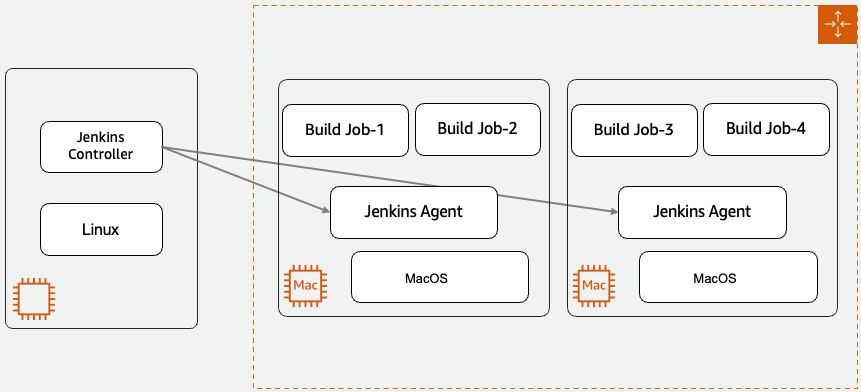
Figure-4: Multiple EC2 Mac instance executor nodes under an Auto Scaling group.
Type-2 virtualization with EC2 Mac instances
Apple Silicon and macOS has virtualization and a hypervisor framework built into it that lets you create guest virtual machines (VM) on top of the host. EC2 Mac instances are bare metal EC2 instances and will let you use this virtualization features to run up to 2 guest VM’s adhering to the macOS SLA’s. Anka build is one option that lets you leverage this granularity along with their CI/CD plugin for Jenkins to orchestrate multiple build jobs across a fleet of EC2 Mac instances. Another option is Tart that integrates into Cirrus labs CI to accomplish similar goals. Here is a quick depiction on how this would work from a Jenkins perspective, removing the well documented additional components included in the individual products to make this happen.
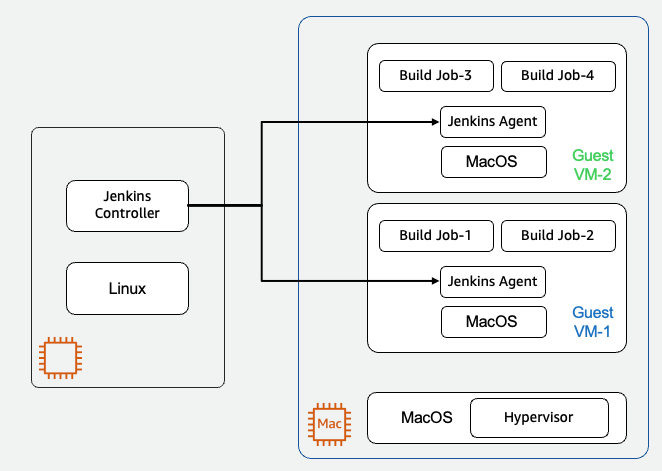
Figure-4: Type-2 virtualization enabling two guest virtual machines on EC2 Mac.
An example of how to combine the benefits of these several layers of scale out from AWS Autoscaling and macOS type-2 virtualization into one cohesive build fleet is illustrated in the diagram below.
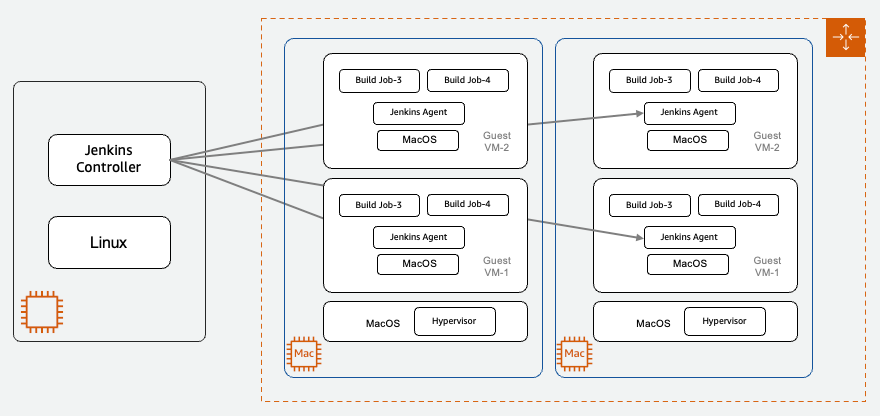
Figure-5: Combining all scale-out options together.
Conclusion:
In this blog post we have walked through several options available to scale out iOS builds using Amazon EC2 Mac instances. We have also looked at the integration options available with a popular automation tool, Jenkins. Several of the options discussed here are implemented as solutions published by AWS with links available in the reference section for further reading.
References
Refer to these individual articles to dive deep into the many aspects and options discussed in this blog and some more.
Anka Type-2 virtualization: https://aws.amazon.com/blogs/compute/getting-started-with-anka-on-ec2-mac-instances/
SQS based build agent: https://github.com/sebsto/swift-build-agent-sqs
iOS pipeline with ec2 mac: https://aws.amazon.com/blogs/compute/unify-your-ios-mobile-app-ci-cd-pipeline-with-amazon-ec2-mac-instances-2/
Virtualbuddy: https://github.com/insidegui/VirtualBuddy
Ec2-macos-init: https://github.com/aws/ec2-macos-init
Fastlane: https://docs.fastlane.tools/